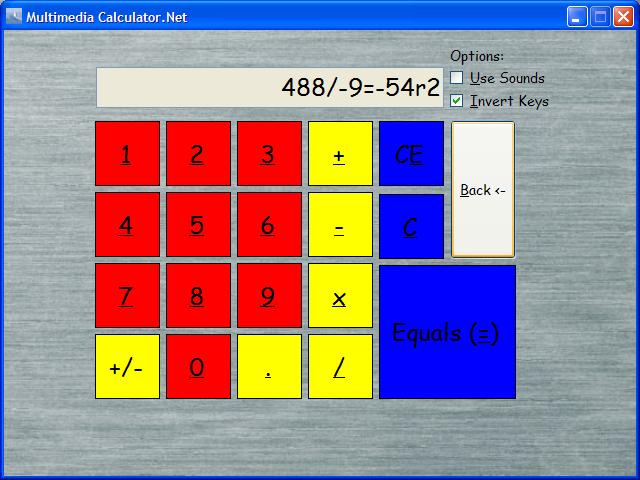Multimedia Calculator.Net 2.0.0.10
Multimedia Calculator.Net is an onscreen calculator optimised for the numeracy or basic maths student. It is highly configurable and extremely easy to use.
Last update
15 Jun. 2007
Licence
Free
OS Support
Windows
Downloads
Total: 488 | Last week: 0
Ranking
#326 in
Mathematics
Publisher
Www.peterburgess.net
Screenshots of Multimedia Calculator.Net
Multimedia Calculator.Net Publisher's Description
Multimedia Calculator features:
New in Version 2
You can select whether to invert the number pad or not whilst using the calculator.
Sounds can be turned on or off at will.
The colours match the Big Keys Keyboard.
Add a +/- sign changing key.
The help is a full web browser in a seperate window.
Higher contrast display.
Also: (includes version 1)
An inverted numerics pad makes it easier to key in sums.
You can control the accuracy of the output to show remainders or decimal results.
The calculator can work to either 2 or 6 decimal places.
Colour coded keys, yellow for numerals, green for operations, red for cancel keys and blue for program control.
System sounds help differentiate the types of keys pressed and confirm that the key was pressed.
The operators (+,-,x and /) need to be selected on the opening screen and can be changed between sums. This encourages consideration of which operation is needed for each sum in turn.
Unneeded operators can be turned off to simplify the display.
New in Version 2
You can select whether to invert the number pad or not whilst using the calculator.
Sounds can be turned on or off at will.
The colours match the Big Keys Keyboard.
Add a +/- sign changing key.
The help is a full web browser in a seperate window.
Higher contrast display.
Also: (includes version 1)
An inverted numerics pad makes it easier to key in sums.
You can control the accuracy of the output to show remainders or decimal results.
The calculator can work to either 2 or 6 decimal places.
Colour coded keys, yellow for numerals, green for operations, red for cancel keys and blue for program control.
System sounds help differentiate the types of keys pressed and confirm that the key was pressed.
The operators (+,-,x and /) need to be selected on the opening screen and can be changed between sums. This encourages consideration of which operation is needed for each sum in turn.
Unneeded operators can be turned off to simplify the display.
What's New in Version 2.0.0.10 of Multimedia Calculator.Net
New in Version 2 You can select whether to invert the number pad or not whilst using the calculator. Sounds can be turned on or off at will. The colours match the Big Keys Keyboard. Add a +/- sign changing key. The help is a full web browser in a seperate window. Higher contrast display.
Look for Similar Items by Category
Feedback
- If you need help or have a question, contact us
- Would you like to update this product info?
- Is there any feedback you would like to provide? Click here
Popular Downloads
-
 Kundli
4.5
Kundli
4.5
-
 Macromedia Flash 8
8.0
Macromedia Flash 8
8.0
-
 Cool Edit Pro
2.1.3097.0
Cool Edit Pro
2.1.3097.0
-
 Hill Climb Racing
1.0
Hill Climb Racing
1.0
-
 Cheat Engine
6.8.1
Cheat Engine
6.8.1
-
 Grand Theft Auto: Vice City
1.0
Grand Theft Auto: Vice City
1.0
-
 C-Free
5.0
C-Free
5.0
-
 Windows XP Service Pack 3
Build...
Windows XP Service Pack 3
Build...
-
 Iggle Pop
1.0
Iggle Pop
1.0
-
 Grand Auto Adventure
1.0
Grand Auto Adventure
1.0
-
 Ulead Video Studio Plus
11
Ulead Video Studio Plus
11
-
 Zuma Deluxe
1.0
Zuma Deluxe
1.0
-
 Netcut
2.1.4
Netcut
2.1.4
-
 AtomTime Pro
3.1d
AtomTime Pro
3.1d
-
 Tom VPN
2.2.8
Tom VPN
2.2.8
-
 Auto-Tune Evo VST
6.0.9.2
Auto-Tune Evo VST
6.0.9.2
-
 Horizon
2.9.0.0
Horizon
2.9.0.0
-
 Vidnoz AI
1.0.0
Vidnoz AI
1.0.0
-
 Vector on PC
1.0
Vector on PC
1.0
-
 PhotoImpression
6.5
PhotoImpression
6.5